FlowSynx: Orchestrate Declarative, Plugin-Driven DAG Workflows on .NET
Seamless Workflow Automation—Declarative, Extensible, and Fully Controllable. Turn complex processes into maintainable, auditable, and transparent workflows that adapt to your business needs.
What is the FlowSynx?
The mission of FlowSynx is clear: deliver a lightweight, extensible, and developer-friendly engine that adapts to diverse domains—from data engineering and DevOps to healthcare, finance, and enterprise integrations. It strikes the perfect balance between no-code simplicity and full-code flexibility, allowing teams to tailor workflows precisely to their needs through a modular, plugin-driven architecture.
At its core, FlowSynx leverages a micro-kernel design, cleanly separating orchestration logic from functional extensions. This decoupled architecture allows you to dynamically load, develop, or replace plugins without disrupting system stability—making FlowSynx highly customizable, maintainable, and easy to upgrade.
FlowSynx features and capabilities
Plugin-Based Extensibility
Each functional component in FlowSynx—from task definitions and runtime behaviors to integration endpoints and authentication providers—is treated as a plugin. Users can develop custom plugins using well-defined interfaces and register them with the system, enabling FlowSynx to adapt to specific business rules, protocols, or environments.
Cross-Platform Execution
FlowSynx is designed to run seamlessly across major platforms, including Windows, Linux, and macOS. Additionally, it offers containerized deployment via Docker, making it ideal for integration into modern DevOps pipelines, Kubernetes environments, or hybrid cloud architectures.
Workflow Definition and Execution
Workflows in FlowSynx are defined as Directed Acyclic Graphs (DAGs) using JSON or DSL representations. These workflows support conditional logic, parallel execution, error handling, input/output mapping, and custom execution contexts—enabling advanced control flow with traceability and fault tolerance.
Command-Line Interface (CLI)
A comprehensive CLI tool is included for managing workflows, invoking executions, debugging tasks, monitoring logs, and interacting with the system at a low level. This is ideal for scripting, batch jobs, and infrastructure automation.
Software Development Kit (SDK)
FlowSynx provides a full-featured SDK for programmatic access. Developers can use the SDK to integrate workflow functionality into their applications, define dynamic workflows at runtime, fetch execution results, and implement plugin hosting strategies. The SDK is structured with clean architecture principles and is available in .NET, with planned bindings for other ecosystems via REST APIs or language bridges.
REST-API Accessibility
Exposes core functionality through a well-documented, versioned RESTful API that enables secure remote access and seamless integration across platforms and programming languages. The API supports standard HTTP methods (GET, POST, PUT, DELETE), offers comprehensive OpenAPI/Swagger documentation, and includes authentication, rate limiting, and error handling mechanisms to ensure robustness, scalability, and ease of use for developers.
Console: Web-UI Management
The FlowSynx Console provides a modern, browser-based interface for workflow management. Users can visually design, configure, and monitor workflows, review execution logs, and manage plugins directly from the web UI. With real-time dashboards, drag-and-drop workflow editing, and secure multi-user access, the Console simplifies collaboration and operational oversight across distributed teams.
Authentication and Security
FlowSynx includes pluggable authentication support, enabling integration with modern identity providers such as OAuth2, OpenID Connect (e.g., Keycloak), as well as support for basic and token-based authentication. Security policies can be enforced per user, per plugin, and per workflow execution.
Logging, Monitoring, and Auditing
All workflow executions and plugin interactions are fully traceable. The system provides structured logging, execution history, and audit trail support for compliance and observability.
Standalone and Containerized Modes
FlowSynx can operate as a lightweight local service for single-user or single-machine scenarios, or it can scale horizontally through distributed orchestration models—enabling large-scale, multi-tenant execution across clusters or cloud-native infrastructures.
Trigger-Based Workflow Execution
Automatically launch workflows in response to specific events like file uploads, API calls, or scheduled intervals. Triggers eliminate manual intervention by monitoring conditions and instantly activating corresponding task flows, ensuring real-time, event-driven automation.
Human-in-the-Loop (HITL) Approval
Integrate human decision points into automated workflows with Human-in-the-Loop Approval. This feature pauses execution until an authorized user manually approves or rejects a pending task. Ideal for scenarios requiring compliance checks, risk assessment, or business validation, it adds a layer of control and accountability within otherwise automated processes.
Flexible Error Handling
Ensure workflow resilience with configurable error-handling strategies that define how failures are managed during execution. Choose from Retry, Skip, or Abort behaviors to match the criticality of each task. Fine-tune retry behavior with customizable policies, including maximum retries, initial delay, and backoff strategies such as Fixed, Linear, Exponential, or Jitter, enabling intelligent recovery from transient failures without manual intervention.
Architecture overview
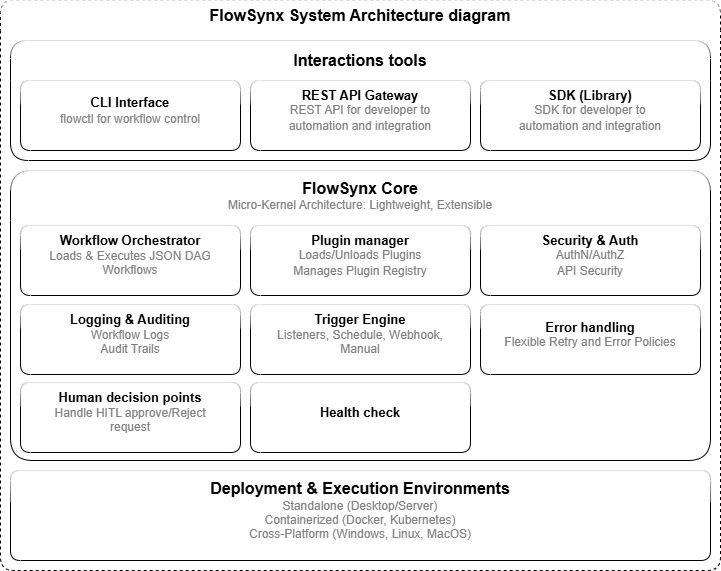
Intraction tools
- CLI Interface: Command-line tools for interacting with the FlowSynx system, enabling workflow management and execution from terminals.
- REST API Gateway: Provides secure, HTTP/HTTPS RESTful APIs to integrate with external systems, allowing remote workflow control and status querying.
- SDK (Library): Developer-friendly libraries exposing FlowSynx functionalities programmatically, enabling custom applications to embed or automate workflow operations.
- UI-Based Console Management: Intuitive browser-based interface for real-time monitoring and administration of workflows, and system settings with secure authentication.
FlowSynx Core
- Workflow Orchestrator: Loads and executes workflows defined as JSON DAGs.
- Plugin Manager: Dynamically loads plugins and maintains a plugin marketplace/registry.
- Security & Auth: Handles authentication and authorization for both REST API and CLI access.
- Logging & Auditing: Tracks workflow execution, plugin activity, and audit trails.
- Trigger Engine: Listens for external events or schedules workflows to start based on timers, webhooks, or system signals.
- Error handling: Built-in support for task retries, timeouts, and fallbacks ensures reliable execution even in unstable environments. Custom retry strategies can be defined per task.
Execution environments
- Deployment & Execution Environments: Supports flexible deployment models from standalone desktop/server installs to cloud containerized orchestration, with cross-platform compatibility.
Meet Our Contributors
FlowSynx thrives thanks to our dedicated community of contributors. Their expertise, creativity, and commitment shape every release. We are delighted to introduce our contributors who make this possible.
Loading contributors...